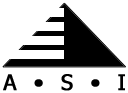SSA Business Services Online
Everything you need to know about the SSA/BSO services can be found at this website. Once you register you can download information, access the Social Security Number Verification Service, upload electronic W2 files, and confirm that your submission was accepted.
http://www.socialsecurity.gov/bso/bsowelcome.htm
Accuwage Test Software
Before submitting a file you should always test your file with Accuwage. This SSA software allows you to check W-2 (Wage and Tax Statement) and W-2c (Corrected Wage and Tax Statement) reports for correctness before you send them to Social Security. Accuwage information is here:
http://www.ssa.gov/employer/accuwage/index.html
Click on the Download Accuwage 2012 link on the left side of the page to start the download, then install the software and run it against your EFW2.txt file. If errors are found make the necessary corrections to your employee records and retest.
SSAVS – Social Security Number Verification Service
Before submitting electronic W2 files you need to verify that the names and SSN’s you are submitting are valid. This handbook has everything you need to know:
http://www.ssa.gov/employer/ssnvshandbk/ssnvsHandbook.pdf
Oregon iWire
Beginning with the 2012 tax year to be filed in January of 2013 all Oregon employers must report W2 information electronically regardless of the number of employees. Additional information is available at the Oregon Department of Revenue iWire general information page:
http://www.oregon.gov/DOR/BUS/iwire-income-wage-information-return-eservices.shtml
Oregon EFW2 file files are submitted at this website:
https://secure.dor.state.or.us/iWire/
Note: You should submit a file marked as a test file to the Oregon DOR before your final submission.